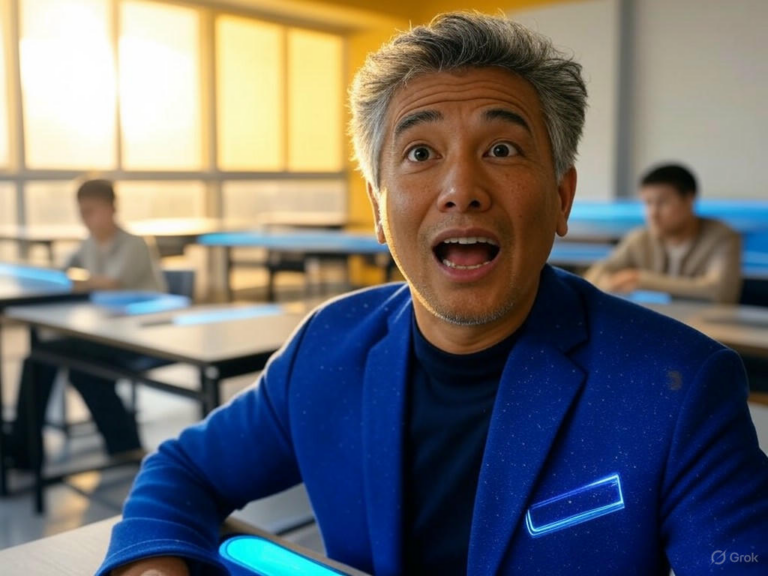Gemini 2.5 Pro launched with advanced coding enhancements
What Makes Gemini 2.5 Pro a Game-Changer for Developers?
Imagine tackling a massive codebase without losing your train of thought—this is the reality Google has just unveiled with Gemini 2.5 Pro. Launched on May 6, 2025, this AI model pushes boundaries in coding performance, building on previous versions to offer tools that feel almost intuitive for developers. Gemini 2.5 Pro isn’t just an upgrade; it’s a leap that combines smarter reasoning, a vast context window, and seamless multimodality, making complex projects faster and more efficient.
Have you ever wished an AI could handle your entire project in one go? That’s exactly what Gemini 2.5 Pro promises, with early feedback from developers highlighting its potential to transform workflows. This release, initially set for Google I/O 2025, came early due to overwhelming excitement, proving how it’s already reshaping how we approach coding challenges.
Exploring Gemini 2.5 Pro’s Massive Context Window
At the heart of Gemini 2.5 Pro’s appeal is its unprecedented context window, now up to 1 million tokens, with plans to double that soon. This feature lets developers work with enormous amounts of data—like analyzing a full 30,000-line codebase or weaving in detailed documentation—all within a single interaction. Compared to rivals such as GPT-4’s 128,000 tokens or Claude 3.5 Sonnet’s 200,000, Gemini 2.5 Pro stands out as a true powerhouse.
| Model | Context Window Size |
|---|---|
| Gemini 2.5 Pro | 1,000,000 tokens (2,000,000 planned) |
| GPT-4 | 128,000 tokens |
| Claude 3.5 Sonnet | 200,000 tokens |
Think about it: No more breaking projects into awkward chunks or dealing with clunky retrieval systems. Gemini 2.5 Pro streamlines everything, letting you maintain context across files and produce cleaner code right away. For teams handling large-scale apps, this could be the difference between hours of frustration and swift progress—what’s not to love?
Key Benefits for Everyday Coding
This expanded capability doesn’t just sound impressive; it delivers real results, like reducing errors in multi-file projects. Developers are already raving about how Gemini 2.5 Pro helps spot issues early, turning what used to be a headache into a straightforward process. If you’re knee-deep in a complex build, this tool might just become your new best friend.
Gemini 2.5 Pro’s Boost to Advanced Coding Features
Gemini 2.5 Pro takes coding to new heights, outpacing its predecessor with enhancements that make it a leader in the WebDev Arena Leaderboard. It scores an impressive 147 points higher, thanks to better handling of web apps, code transformations, and intricate workflows. Whether you’re debugging or building from scratch, this model’s improvements feel tailored for modern development needs.
Practical Enhancements in Action
Let’s break it down: Gemini 2.5 Pro excels at creating functional web apps that are easy to understand, plus it handles animations and games with minimal input. For instance, it can generate an interactive “cosmic fish” animation or an endless runner game from a simple prompt—tasks that used to take hours now happen in minutes.
- Streamlined web app development for better functionality
- Seamless code editing and transformation
- Strong support for agentic workflows and visualizations
On benchmarks like SWE-Bench Verified, it hits a 63.8% success rate, showing its prowess in real-world scenarios. Ever struggled with a tricky bug? Gemini 2.5 Pro’s step-by-step reasoning could save you time and headaches, offering suggestions that feel spot-on.
Picture this: You’re working on an economic data visualization, and with one prompt, Gemini 2.5 Pro delivers polished, interactive results. It’s not just about speed; it’s about making your ideas come to life effortlessly.
Seamless Multimodality in Gemini 2.5 Pro
One of the standout aspects of Gemini 2.5 Pro is its native multimodality, allowing it to process text, images, audio, and video all at once. This means you can analyze a screenshot of code alongside a voice command, creating a more holistic development experience. Unlike some tools that handle inputs separately, Gemini 2.5 Pro integrates them smoothly, giving developers a unified way to work.
For example, if you’re designing an app with visual elements, this feature lets you upload diagrams and get instant, context-aware feedback. It’s like having an AI collaborator that truly understands the big picture, enhancing everything from UI design to data analysis.
Sharper Reasoning with Gemini 2.5 Pro
Gemini 2.5 Pro operates as a “thinking model,” taking time to reason through problems before responding. This approach leads to more accurate debugging, thoughtful architecture advice, and code that’s less prone to errors. In tests for coding, math, and science, it consistently outperforms others, making it ideal for precision-driven tasks.
How This Reasoning Powers Your Projects
Consider a scenario where you’re architecting a new system: Gemini 2.5 Pro weighs factors like scalability and edge cases, providing recommendations that save you from future pitfalls. This isn’t just helpful—it’s transformative for teams aiming for high-quality output. Have you ever wished for an AI that anticipates issues? Gemini 2.5 Pro brings that foresight to the table.
Tech Specs and Practical Use of Gemini 2.5 Pro
Diving into the details, Gemini 2.5 Pro supports inputs like text, images, and video, with outputs limited to text for now. Its 1 million token context window and features like function calling make it versatile for everything from API integrations to code execution. The knowledge cutoff at January 2025 ensures it’s up-to-date for current projects.
Handling Files and Tools Effectively
You can upload up to 3,000 files, each up to 50 MB, which is perfect for managing large repositories. Tools like JSON output and search capabilities let it fit seamlessly into your workflow. If you’re integrating AI into your development stack, these specs mean Gemini 2.5 Pro adapts without a steep learning curve.
Getting Started with Gemini 2.5 Pro
Access is straightforward through Google AI Studio or Gemini Advanced, with Vertex AI coming soon. For lighter tasks, there’s also Gemini 2.5 Flash, which prioritizes speed over full power. This gives you options based on your project’s needs, whether it’s rapid prototyping or in-depth analysis.
In the broader market, Gemini 2.5 Pro stands as a premium choice amid rising AI costs, offering unmatched value for complex work. If cost is a concern, balancing it with Gemini 2.0 Flash could be a smart strategy.
The Road Ahead for Gemini 2.5 Pro
Google isn’t stopping here; they’re already planning expansions like a 2 million token window based on user feedback. This iterative approach suggests even more exciting updates on the horizon. As AI evolves, tools like Gemini 2.5 Pro could redefine how we collaborate with technology.
Wrapping Up: Why Gemini 2.5 Pro Matters
Gemini 2.5 Pro isn’t just another AI release—it’s a catalyst for smarter, faster development. By combining vast context, sharp reasoning, and multimodal inputs, it empowers developers to innovate without the usual roadblocks. What do you think about integrating this into your next project?
If you’re ready to boost your coding game, dive into Gemini 2.5 Pro today and see the difference for yourself. Share your experiences in the comments below, or check out our other posts on AI trends for more insights.
References
- Google Cloud. “Gemini 2.5 Pro.” Cloud Documentation.
- Google Developers Blog. “Gemini 2.5 Pro and Improved Coding Performance.” Blog Post.
- Google DeepMind Blog. “Gemini Model Thinking Updates.” DeepMind Update.
- DataCamp Blog. “Overview of Gemini 2.5 Pro.” DataCamp Analysis.
- Google DeepMind. “Gemini Pro Technologies.” DeepMind Page.
- TechCrunch. “Google’s Efficiency-Focused Gemini AI.” TechCrunch Article.
- Dev.to. “A Developer’s Guide to Gemini 2.5 Pro.” Dev.to Guide.
- SiliconANGLE. “Google Enhances Coding with Gemini 2.5 Pro.” SiliconANGLE Coverage.