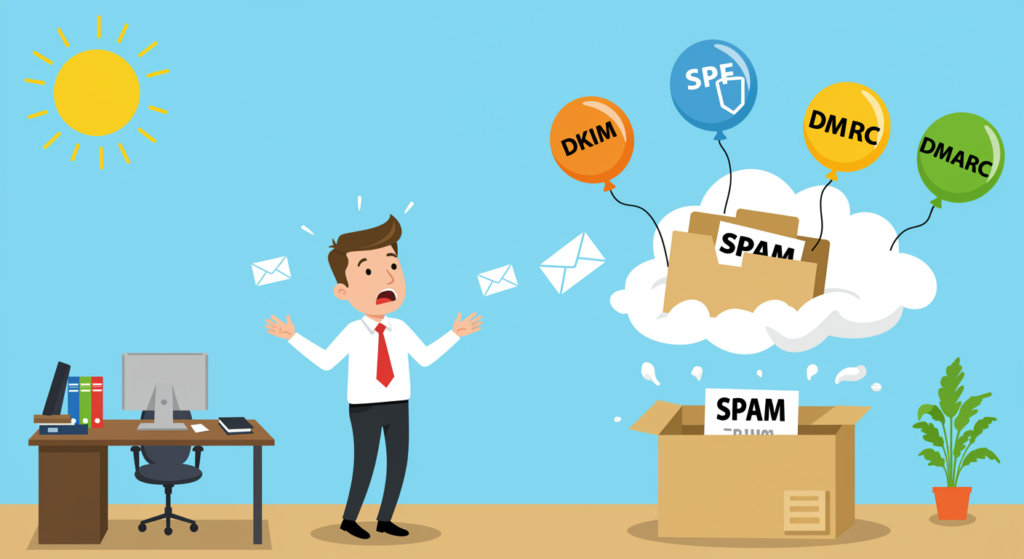
Google’s Email Blunder: The One Thing Companies Must Avoid
Google’s Email Blunder: The One Thing Companies Must Avoid
Why Email Deliverability Should Be Your Top Priority
Imagine sending out hundreds of important emails only to find they’re vanishing into Gmail’s spam folder, costing you customers and revenue. Email deliverability is the backbone of effective business communication, ensuring your messages reach the inbox rather than getting lost in the digital void. In today’s digital landscape, Google’s evolving policies make this more critical than ever, as one simple oversight can turn a routine email campaign into a major setback.
For businesses, reliable email deliverability means building trust and fostering relationships. Without it, even the most compelling content falls flat, leading to frustrated customers and missed opportunities. Let’s dive into how avoiding this common blunder can safeguard your brand’s online presence.
The Core Blunder: Overlooking Email Authentication
If your business emails are consistently landing in spam or not arriving at all, the issue often boils down to inadequate email deliverability practices. Google mandates the use of authentication protocols like SPF, DKIM, and DMARC to verify that your messages are legitimate. Skipping these steps is the ultimate blunder, as it exposes your emails to rejection or filtering by Gmail’s advanced algorithms.
This isn’t just a minor tech glitch; it’s a widespread problem affecting thousands of companies. For instance, a small e-commerce site might lose sales if order confirmations never reach customers, highlighting how vital email deliverability is for daily operations.
How Gmail’s Filters Impact Email Deliverability
Since 2022, Google has intensified its scrutiny, flagging any unauthenticated emails as potential threats. Without proper SPF or DKIM setup, your messages could be automatically routed to spam or blocked entirely. This process involves random checks that prioritize security, making email deliverability a non-negotiable for modern businesses.
- SPF confirms that the sending server is authorized for your domain, acting as a first line of defense.
- DKIM safeguards email content from tampering during transit, ensuring authenticity.
- DMARC combines these to combat phishing and spoofing, directly influencing your overall email deliverability.
Have you ever wondered why some emails slip through while others don’t? It’s all about these protocols working in harmony to pass Google’s tests.
The Business Fallout from Poor Email Deliverability
The consequences of ignoring email authentication extend far beyond technical hiccups. Poor email deliverability can erode customer trust and hit your bottom line hard. For example, if a promotional email never arrives, potential buyers might assume you’re unreliable and turn elsewhere.
- Essential communications like invoices or support responses get lost, frustrating customers.
- Your brand’s reputation suffers when messages are mistaken for spam.
- Revenue dips due to untapped leads that never engage with your offers.
Consider a real scenario: A marketing team launches a campaign, but low email deliverability results in just 5% open rates, turning what could be a success into a costly failure.
Steps to Boost Your Email Deliverability Through Authentication
The fix for this blunder is simpler than you might think, and it starts with setting up those key protocols. Enhancing email deliverability involves updating your DNS records to include SPF, DKIM, and DMARC, which signals to Google that your emails are trustworthy.
- SPF: Begin by adding an SPF record to your DNS, listing approved mail servers to improve email deliverability right away.
- DKIM: Activate DKIM in your email provider’s dashboard and publish the public key, helping maintain message integrity.
- DMARC: Set up a DMARC policy to guide how providers handle unauthenticated emails, further securing your email deliverability.
Once implemented, you’ll notice a marked improvement, as these steps not only prevent spam flags but also build long-term credibility.
Common Pitfalls That Harm Email Deliverability
Beyond authentication, other factors can sabotage your email deliverability. For instance, launching emails from a new domain without warming it up first often triggers suspicion from Google’s filters. Or, if your sender reputation dips due to shared IP issues, even authenticated emails might struggle.
- Neglecting to use tools like Google Postmaster Tools to monitor your domain’s health.
- Employing spammy subject lines that raise red flags.
- Failing to separate transactional emails from marketing blasts, which can drag down overall email deliverability.
What if you could avoid these traps altogether? Proactive monitoring and smart strategies make all the difference.
Strategies for Enhancing Email Deliverability
To maintain strong email deliverability, start by warming up your sending domain gradually. This means ramping up email volume slowly to build trust with providers like Gmail.
Next, keep an eye on your sender reputation using reliable tools, addressing any spikes in bounces or low engagement promptly.
Optimizing Content for Better Results
Segregating email types—such as using different subdomains for marketing and transactions—protects your main domain’s email deliverability. Plus, crafting personalized, spam-free content ensures your messages resonate without triggering filters.
A Case Study on Transforming Email Deliverability
Take a mid-sized company that was battling abysmal open rates of under 10%. After prioritizing email deliverability through full authentication setup, their rates jumped to 39-84%, revitalizing customer interactions and boosting sales. This turnaround shows how one change can yield dramatic results.
It’s a reminder that investing in email deliverability isn’t just technical—it’s strategic.
Essential Checklist for Sustaining Email Deliverability
Here’s a quick guide to keep your emails on track: Regularly update DNS for SPF, DKIM, and DMARC; warm up new domains; monitor reputation metrics; and segment your email streams.
- Test emails for potential spam detection to safeguard email deliverability.
- Always prioritize value-driven, personalized content.
Comparing Outcomes: Authenticated vs. Unauthenticated Emails
| Setup Type | Inbox Placement Rate | Spam Risk | Brand Impact |
|---|---|---|---|
| Full Authentication (SPF, DKIM, DMARC) | High | Low | Enhanced email deliverability and trust |
| No Authentication | Low | High | Diminished email deliverability and credibility |
Wrapping Up: Secure Your Email Deliverability Today
At the end of the day, overlooking email authentication is a blunder that no business can afford. By focusing on email deliverability, you’re not just avoiding Google’s pitfalls—you’re ensuring your communications thrive. What steps will you take next to protect your inbox placement?
We’d love to hear your experiences or questions in the comments below. Share this post with your team, and explore our other guides on digital marketing for more tips.
References
- Google Support. “Email authentication guidelines.” Available here.
- InboxAlly. “How to fix G Suite emails going to spam.” Read more.
- DunhamConnect. “Why Google is blocking business emails.” Details.
- SendLayer. “Why Gmail blocks emails and fixes.” Insights.
- Backlinko. “SEO strategies.” Explore.
- HubSpot. “Blogging for SEO.” Guide.
- SalesHandy. “Stop emails from going to spam in Gmail.” Tips.
FAQs
What exactly is email deliverability and why does it matter?
Email deliverability refers to the ability of your emails to reach the intended inbox. It matters because poor deliverability can block key communications, damage trust, and hurt your business.
How frequently should I check my email deliverability setup?
Review your email deliverability protocols quarterly or after major changes, like switching providers, to stay ahead of issues.
Is it wise to mix marketing and transactional emails?
No, separating them helps maintain better email deliverability by preventing promotional content from affecting critical messages.
email deliverability, Google email blunder, Gmail spam, email authentication, SPF, DKIM, DMARC, email marketing, spam prevention, business communication







