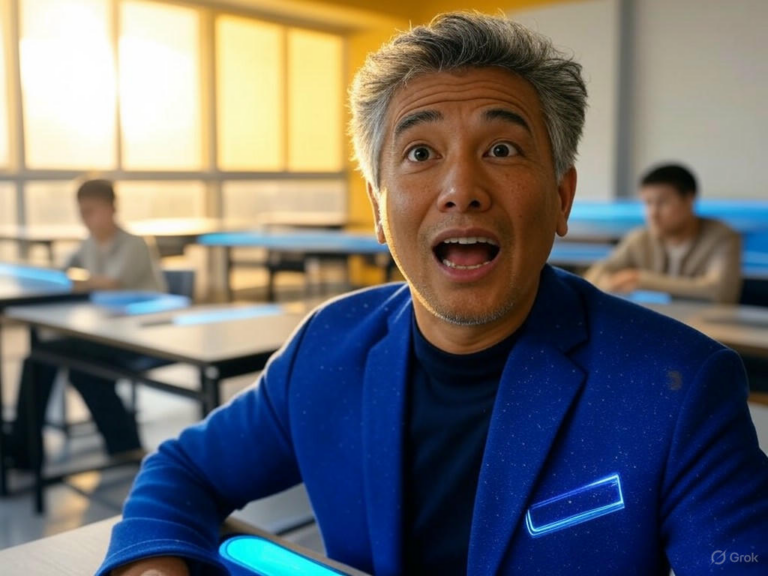Figma Unveils Advanced AI Tools for Designers
Figma Revolutionizes Design Workflows with Figma AI Tools at Config 2025
In a bold move that’s set to transform the design industry, Figma rolled out its latest innovations at the Config 2025 conference in San Francisco on May 7, 2025. Figma AI tools take center stage, offering designers everything from seamless prototyping to website building, all powered by smart, intuitive artificial intelligence. Attended by 8,500 community members, this event underscores Figma’s commitment to making design more efficient and accessible for professionals at every skill level.
Picture this: you’re a designer juggling multiple tools, wasting hours switching between apps just to bring an idea to life. Figma’s CEO and Co-founder, Dylan Field, addressed this pain point head-on, stating, “In a world where software is growing exponentially, design is a differentiator that will make great companies and products stand out.” With these new Figma AI tools, teams can accelerate from concept to production faster than ever, all within one platform. A follow-up event in London on May 14, 2025, will extend this excitement globally, showing how Figma AI tools are reshaping collaborative workflows.
The Four New Products Powered by Figma AI Tools
Figma’s expansive update introduces four cutting-edge products that leverage Figma AI tools to tackle key challenges in the design process. These aren’t just incremental upgrades—they’re game-changers for anyone involved in digital creation, from solo freelancers to large teams. By integrating AI seamlessly, these tools help bridge the gap between ideation and execution, making complex tasks feel straightforward and intuitive.
Diving into Figma Make: AI-Driven Prototyping Made Simple
Let’s start with Figma Make, arguably the star of the show among Figma AI tools. This prompt-to-code feature lets you turn a simple description or existing design into a fully functional prototype or web app, democratizing development for users who aren’t coding experts. Imagine describing your app idea in plain language, and within minutes, watching it come to life with interactive elements—no deep technical knowledge required.
What makes Figma Make so powerful is its ability to build on what you already have. You can copy frames from Figma Design, retaining all the structure and details, then use natural language prompts to add interactivity. Key features include creating animations and buttons effortlessly, integrating dynamic data from uploaded files, and adapting designs for different devices, like turning a mobile mockup into a desktop version. As a designer, you might wonder: how does this save time? Well, it allows for rapid iteration—teams can collaborate by prompting the AI to tweak elements, while developers fine-tune the code as needed. This level of Figma AI tools integration means less back-and-forth and more focus on creativity.
Figma Sites: Revolutionizing Website Design with Figma AI Tools
Next up, Figma Sites brings website creation into the fold, powered by the same innovative Figma AI tools that streamline everything else. No longer do you have to export prototypes and hand them off to developers; now, you can design, build, and publish dynamic sites directly in Figma. It’s like having a full web builder at your fingertips, tailored for designers who want precision without the hassle.
With Figma Sites, you get responsive layouts that adjust to any screen size, plus easy additions like animations and scroll effects. The AI even helps with custom code generation, making it simple to add interactive features. And there’s more on the horizon: an upcoming built-in CMS will let you manage content, such as editing blog posts or organizing assets. For those familiar with platforms like WordPress, this positions Figma as a formidable alternative, potentially saving hours of workflow friction. Have you ever struggled with maintaining brand consistency across sites? Figma AI tools ensure your designs stay true to vision while scaling effortlessly.
Enhancing Creativity with Figma Draw and Figma Buzz
Figma Draw steps up vector editing with advanced tools that expand Figma AI tools’ reach into illustration and graphic design. This feature gives you finer control over visuals, allowing for more expressive and polished outcomes without jumping to external software. Whether you’re sketching icons or refining logos, it empowers illustrators to work faster and more intuitively.
On the marketing side, Figma Buzz uses Figma AI tools to generate brand assets at scale, ensuring consistency across campaigns. Think of it as a smart assistant for marketing teams: it automates the creation of visuals while adhering to brand guidelines, making it a direct rival to tools like Canva. A quick tip for marketers: use Figma Buzz to experiment with variations on a theme, then select the best ones for your next project—this could cut your asset creation time in half.
Deepening AI Integration: What’s New in Figma AI Tools
Beyond these products, Figma has enhanced its core platform with additional Figma AI tools that boost everyday workflows. These updates include advanced image generation, auto-suggest for quicker decisions, and new features in FigJam for better collaboration. For instance, the Grid option now helps create responsive layouts that automatically generate CSS code, bridging design and development seamlessly.
Figma’s evolution in AI integration means designers can now rely on built-in features like “First Draft” to generate designs from simple prompts, or “Smart Duplication” to create variations while keeping things consistent. It’s all about making your process more efficient—ever tried brainstorming in FigJam and wished for instant refinements? These Figma AI tools make that a reality, enhancing tools like text improvements for translations or tone adjustments.
The Expanding World of Figma AI Tools and Plugins
The ecosystem around Figma AI tools is thriving, with a growing array of plugins that extend its capabilities. In 2025, designers can choose from free and premium options to automate tasks, generate elements, or optimize workflows. For example, a plugin might help you quickly create complex illustrations, saving you from repetitive manual work.
These plugins complement Figma’s native features, creating a robust toolkit. If you’re new to this, start by exploring one—say, for visual search—to see how it integrates with your daily routine. The key is to experiment; Figma AI tools and their extensions can turn what was once tedious into something enjoyable and productive.
How Figma AI Tools Are Impacting Designers and Developers
The rollout of these Figma AI tools has far-reaching implications, from democratizing design to reshaping team dynamics. One major benefit is accessibility: tools like Figma Make let non-coders contribute meaningfully, fostering innovation in diverse teams. But what does this mean for your role? It could shift focus toward strategic elements, like user experience, rather than technical hurdles.
Streamlined workflows are another win, eliminating the need to switch platforms and reducing errors. Developers might appreciate how Figma AI tools generate ready-to-use code, while designers enjoy faster prototyping. In a hypothetical scenario, imagine a startup using Figma Sites to launch a website in days—what once took weeks now feels achievable. This competition with established tools could push the entire industry forward, making design more inclusive.
Looking Ahead: The Future Shaped by Figma AI Tools
As we move deeper into the AI era, Figma AI tools are at the forefront of change, as highlighted in Figma’s 2025 AI report. They’re not replacing designers but amplifying their abilities, allowing for quicker iterations and bolder ideas. Figma’s philosophy—that design will only grow in importance—resonates here, turning AI into a collaborative partner rather than a threat.
For actionable advice, if you’re a designer, try incorporating Figma AI tools into your next project: start with a simple prompt in Figma Make and build from there. It’s a great way to test the waters and see real-time improvements in your efficiency.
Conclusion and Next Steps
Figma’s Config 2025 announcements mark a pivotal moment, with Figma AI tools leading the charge in transforming how we approach design and development. By blending AI’s power with intuitive interfaces, Figma is opening doors to faster, more creative workflows that could redefine the field.
What do you think—how might these tools change your daily work? We’d love to hear your thoughts in the comments below, or explore more on optimizing your design process in our related posts. Share this with a colleague who’s passionate about innovation, and let’s keep the conversation going.
References
- Figma’s Config 2025 Press Release. Retrieved from Figma Blog.
- TechCrunch Article on Figma’s New Tools. Retrieved from TechCrunch.
- Figma 2025 AI Report. Retrieved from Figma Blog.
- Figma Community Forum Discussion. Retrieved from Figma Forum.
- Introducing Figma Make. Retrieved from Figma Blog.
- AI in Figma Insights. Retrieved from Builder.io Blog.
- Figma AI Plugins Overview. Retrieved from Mockuuups Studio Blog.
- Additional Research Source. Retrieved from CGA CT Gov.