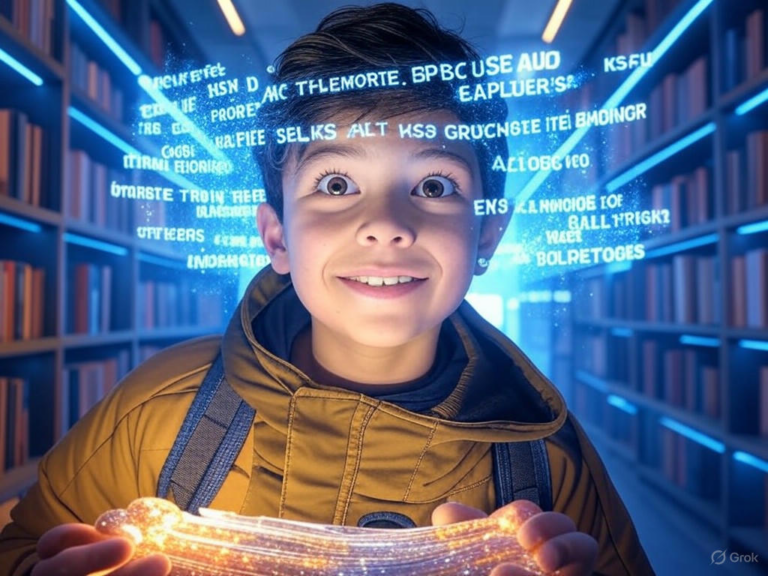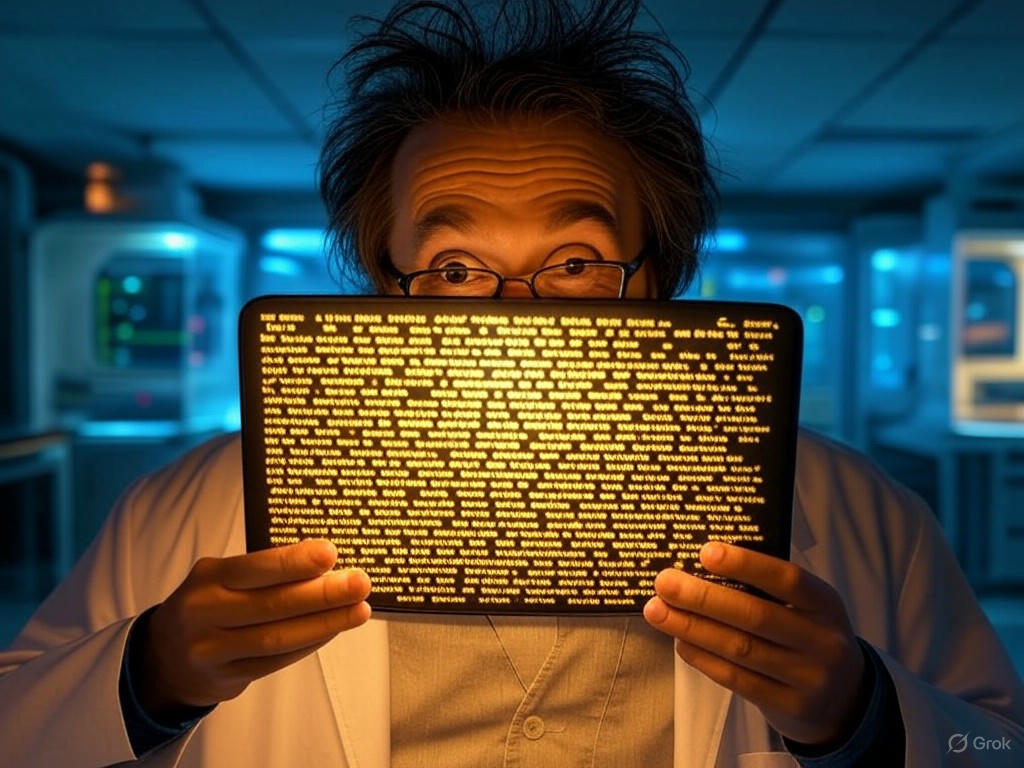
Google App Simplifies Complex Text on iOS Now
Google’s New AI-Powered ‘Simplify’ Feature Makes Complex Text Digestible on iOS
Imagine scrolling through a packed research paper or a technical manual, only to get lost in the jargon—frustrating, right? That’s where the Google Simplify feature steps in, offering a smart way to break down tough text into clearer language. Launched on May 6, 2025, this update to the Google app on iOS uses advanced AI to rewrite complicated content while keeping the core meaning intact.
It’s designed for everyday users who deal with dense material, whether it’s academic articles or professional reports. By doing so, the Google Simplify feature not only enhances readability but also helps you grasp ideas faster, especially if you’re an iOS user eager for tools that make learning less overwhelming.
What Exactly Is the Google Simplify Feature?
The Google Simplify feature taps into Google’s Gemini AI models to rephrase intricate text into something straightforward yet faithful to the original. Think of it as a helpful editor that strips away confusion without cutting out key details—it’s not just summarizing; it’s refining for better understanding.
This approach focuses on what Google calls “minimally-lossy text simplification,” ensuring high fidelity to the source. If you’ve ever wished for a quick way to make sense of overly complex writing, this feature could be a game-changer, particularly for iOS app users navigating everyday challenges.
How the Google Simplify Feature Works in Practice
Getting started is simple and intuitive. Open the Google app’s built-in browser on your iOS device, select the tricky text, and tap the “Simplify” icon from the menu. In seconds, you’ll see a cleaner version pop up in a dedicated sheet.
What’s happening behind the scenes? A duo of Gemini AI models collaborate—one simplifies the text, while the other evaluates and refines it through an iterative process. This clever loop means the output gets smarter over time, adapting to nuances that traditional tools often miss.
Have you ever spent extra minutes decoding a sentence? With the Google Simplify feature, that effort drops, letting you focus on what matters most.
The Tech Behind the Google Simplify Feature
What sets the Google Simplify feature apart isn’t a brand-new AI model, but a clever twist on prompt engineering that runs automatically. It’s all about creating a system that evolves quickly and effectively.
This dual-model setup with Gemini AI ensures ongoing improvements, making simplifications more accurate with each use. For tech enthusiasts, it’s fascinating how AI can handle such precision at scale.
Exploring the Dual AI Approach in Google Simplify
In this setup, one Gemini model generates the simplified text, and the other acts as a critic, fine-tuning for better results. Over hundreds of iterations, this back-and-forth refines the process, much like a writer editing their own work.
The result? A tool that’s not only fast but also incredibly reliable for maintaining the original intent. It’s a reminder of how AI can enhance our daily interactions without overwhelming us.
Ever wonder if AI could really capture the subtleties of language? The Google Simplify feature proves it can, through this innovative loop that feels almost human in its attention to detail.
Real-World Uses for the Google Simplify Feature
This feature shines in areas where complex language is the norm, like medical research or legal documents. Picture a student tackling a biology textbook or a professional reviewing financial reports—the Google Simplify feature turns potential roadblocks into clear paths.
It covers everything from healthcare literature to philosophical texts, making specialized knowledge more approachable. If you’re dealing with these topics regularly, it could save you time and reduce frustration.
A Quick Example of Google Simplify in Action
Let’s look at a real biomedical snippet to see how it works. Take this original text: “The complex pathology of this condition involves emphysematous destruction of lung parenchyma, diffuse interstitial fibrosis, changes in the composition of lung immune cells, increased production of immunomodulatory factors and the prominent remodeling of pulmonary vasculature.”
The simplified version reads: “This complex condition involves damage to the lung tissue from emphysema, a disease that damages the air sacs in the lungs, widespread scarring of the lung tissue, called fibrosis. The immune cells in the lungs change, and the body makes more immunomodulatory factors, substances that control the immune system. The blood vessels in the lungs also change a lot.”
Here, the essence stays the same, but it’s far easier to follow. Isn’t it amazing how the Google Simplify feature can make such dense information feel straightforward?
Why Research Backs the Google Simplify Feature
Google didn’t roll this out without proof—it conducted a large-scale study showing users found simplified text more helpful and easier to remember. In tests across fields like medicine and finance, participants retained information better after using the tool.
This isn’t just about ease; it’s about deeper learning. For anyone in education or research, these results highlight how the Google Simplify feature could transform the way we process information.
What if every complex article you read stuck with you longer? That’s the potential here, backed by solid data from Google’s experiments.
The Strategy Behind iOS-Only for Google Simplify
It’s interesting that Google launched the Google Simplify feature exclusively on iOS, even though they dominate Android. This move might keep iOS users engaged within the Google ecosystem, offering something unique.
Android users have similar options like “Ask Gemini,” but this feature feels more polished for faithful simplification. In a competitive world of AI tools, it’s a smart play to retain users.
Where Google Simplify Fits in the AI Landscape
By integrating this directly into the app, Google discourages users from jumping to rivals like ChatGPT for explanations. It’s all about seamless experiences that keep you on track.
This positions the Google Simplify feature as a key differentiator, encouraging loyalty in an app-saturated market. Have you noticed how these small innovations can make a big difference in your daily routine?
Benefits of the Google Simplify Feature for Users
One of the biggest perks is reducing cognitive overload—turning mental gymnastics into a smooth read. This makes the Google Simplify feature ideal for anyone overwhelmed by jargon.
Plus, it boosts information retention, as shown in Google’s studies, and saves time by avoiding side quests for definitions. It’s like having a personal assistant in your pocket.
Streamlining Your Day with Google Simplify
Imagine researching a new topic without getting stuck; that’s the efficiency this feature brings. For professionals or learners, it’s a practical tool that fits right into your workflow.
Whether you’re prepping for a meeting or just curious, the Google Simplify feature helps you move forward faster.
Beyond Personal Use: Wider Applications of Google Simplify
While it’s aimed at consumers, the tech behind the Google Simplify feature has potential in education, like aiding students with learning challenges, or in professional settings for clearer communication.
Think about doctors explaining diagnoses or companies localizing content—these scenarios show how it could bridge gaps. It’s exciting to consider the ripple effects in accessibility and global understanding.
What if this kind of AI helped make knowledge more inclusive? That’s a future worth watching.
The Road Ahead for AI Text Simplification Like Google Simplify
Looking forward, we might see the Google Simplify feature expand to Android or integrate with services like Google Docs. Customizable options could let users tweak simplification levels for their needs.
This is just the start of making info more approachable through AI. As it evolves, expect more tailored tools that fit specific fields.
Getting Started with the Google Simplify Feature
If you’re on iOS and ready to try it, update your Google app first. Then, browse to a page with challenging text, select it, and hit the Simplify option.
It’s that straightforward—dive in and see how it transforms your reading experience. Why not give it a go on your next tough article?
Wrapping Up: Why the Google Simplify Feature Matters
In a world full of complex information, the Google Simplify feature stands out as a thoughtful solution that balances accuracy with accessibility. It’s not just about easier reading; it’s about empowering more people to engage with ideas that once felt out of reach.
As AI continues to evolve, tools like this could reshape how we learn and connect. We’d love to hear your thoughts—have you tried it yet, or what challenges do you face with dense text? Share in the comments, explore more AI tips on our site, or check out related posts for deeper insights.
References
1. “Google Releases Simplify Feature for iOS,” The Register, https://www.theregister.com/2025/05/06/google_releases_simplify/
2. “Google App for iOS Gets New AI-Powered Simplify Text Feature,” Neowin, https://www.neowin.net/news/google-app-for-ios-gets-new-ai-powered-simplify-text-feature/
3. “Google App ‘Simplify’ Feature for iOS,” Android Police, https://www.androidpolice.com/google-app-simplify-ios/
4. “Google App Gets Simplify on iOS,” 9to5Google, https://9to5google.com/2025/05/06/google-app-simplify-ios/
5. “Google’s New Simplify Feature for iOS,” TechCrunch, https://techcrunch.com/2025/05/06/googles-new-simplify-feature-for-ios-uses-ai-to-make-dense-text-easier-to-understand/
6. YouTube video: [Video Title], https://www.youtube.com/watch?v=aQJ0m5nD6-4
7. YouTube video: [Video Title], https://www.youtube.com/watch?v=9d75cGN5YEY
8. “AI Mode Updates in Google Search,” Google Blog, https://blog.google/products/search/ai-mode-updates-may-2025/