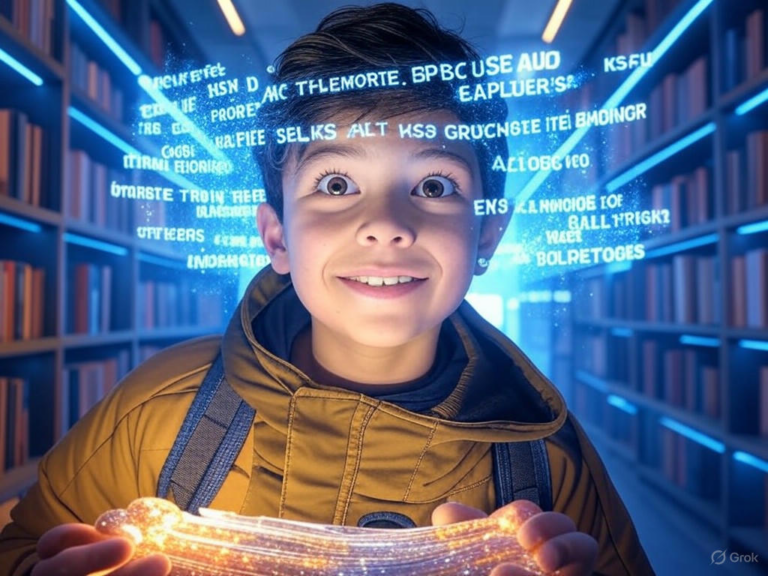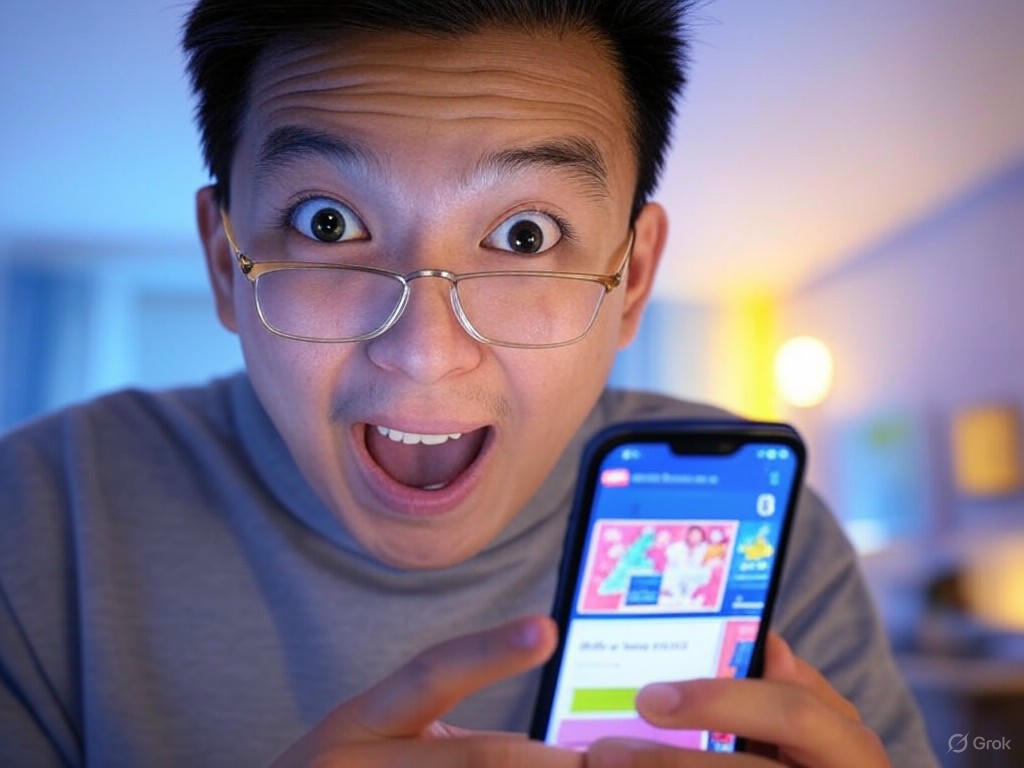
Google’s New AI Search: 3 Tips for Maximizing Free Tool
What Is Google’s New AI Search?
Google AI Search is revolutionizing how we find information online, blending traditional search capabilities with cutting-edge AI features. At its core is AI Mode, a free tool now accessible through Search Labs for anyone 18 and older in the U.S. This mode integrates the vast, real-time knowledge of Google Search with Gemini 2.0’s generative prowess, offering summarized answers, practical insights, and dynamic product cards all in one spot.
Imagine needing advice on buying a new laptop—Google AI Search doesn’t just list links; it provides tailored recommendations with live data on prices, availability, and even user reviews. With over 1.5 billion users monthly engaging in AI Overviews across 100+ countries, it’s clear this tool is reshaping decisions, from everyday research to online shopping. Ever wondered how much time you could save by getting comprehensive answers at a glance?
Why Should You Care About AI Mode?
AI Mode within Google AI Search stands out by transforming scattered search results into cohesive, context-rich responses. No longer do you have to juggle multiple tabs for complex queries; instead, you get shopping suggestions, detailed comparisons, and local business info bundled together.
This feature is a game-changer for busy professionals or curious learners, like when you’re planning a vacation and want quick comparisons of flights and hotels. It’s all about efficiency—think of it as having a personal assistant in your browser, making your searches feel intuitive and productive.
3 Tips to Maximize Google’s New AI Search for Free
Maximizing Google AI Search Features
To truly leverage Google AI Search, dive into AI Mode’s advanced capabilities and unlock its full potential right away. Start by enrolling in Search Labs—it’s straightforward and takes just a minute if you’re in the U.S. and over 18.
For instance, try asking multi-step questions in natural language: “What’s the best budget smartphone for photography, and where can I buy it locally?” Google AI Search responds with summaries, comparisons, and even links to nearby stores with real-time stock. This not only saves time but also delivers visual cards packed with ratings, reviews, and directions—have you tried integrating this into your daily routine yet?
- Access instantly: Enroll in Search Labs and switch on AI Mode to start exploring.
- Ask complex queries: Layer your questions for detailed, actionable responses, like product comparisons or local business insights.
- Explore real-time results: Get live data on places and products, making decisions faster and more informed.
Organizing Your Google AI Search Sessions
One of the standout perks of Google AI Search is how it helps you manage and revisit your research effortlessly. On desktop, the left-side search panel keeps a history of your AI Mode sessions, allowing seamless follow-ups without losing your train of thought.
Picture this: You’re midway through researching a home renovation project, and life interrupts. With Google AI Search, you can jump back in, refine questions, or explore subtopics like material costs or expert tips. This continuity boosts productivity, especially for ongoing tasks such as trip planning or gadget shopping—why start from scratch when you don’t have to?
- Use the search panel: Track past queries and build on them for deeper exploration.
- Seamless continuity: Keep projects flowing across sessions, turning scattered ideas into organized plans.
Optimizing Queries for Better Google AI Search Results
Crafting the right queries is key to getting the most from Google AI Search. Focus on detailed, long-tail questions that align with your intent, and watch as AI Mode delivers pinpoint responses.
For example, instead of a vague search like “shoes,” try “best running shoes for beginners with ankle support under $100.” This triggers AI Overviews that include summaries, product recommendations, and shopping links. It’s about being specific—do you need a list, a guide, or comparisons? Tailoring your questions ensures Google AI Search meets your needs precisely.
- Use detailed queries: Go beyond basics to get summarized, actionable answers that save you time.
- Match your intent: Clearly state what you’re after, like step-by-step instructions, for more relevant results.
- Leverage product features: For shopping, include details like location or price to uncover live inventory and deals.
Key Benefits of Google’s AI Search
- Immediate access: Jump in via Search Labs without any wait, making Google AI Search incredibly user-friendly.
- Deeper answers: Enjoy comprehensive summaries and links that cut through the noise of traditional searches.
- Ongoing support: The history panel lets you refine and continue research smoothly.
- Real-time data: Tap into accurate, up-to-the-minute info from Google’s vast databases.
These benefits make Google AI Search a must-try for anyone looking to streamline their online experience. Whether you’re a student cramming for exams or a parent comparing family cars, this tool adapts to your lifestyle.
How to Enable and Use AI Mode Today
- Visit Search Labs: Open Google Search on your device and click the Labs icon to get started.
- Activate AI Mode: Toggle it on and start seeing enhanced results for your queries.
- Experiment freely: Test with complex questions and use the new cards for practical actions, like booking a table at a restaurant.
Getting set up is simple, and once you’re in, you’ll wonder how you managed without it. Think about how this could transform your workweek—fewer dead ends and more direct answers.
Pro SEO Insights: Staying Visible in Google AI Search
As a content creator, adapting to Google AI Search means optimizing for its AI-driven algorithms. Focus on creating in-depth content that targets informational keywords and user intents to boost visibility.
For instance, if you’re writing about tech gadgets, use structured data like FAQ schema to help Google AI Search feature your content in summaries. What steps are you taking to ensure your articles stand out in this evolving landscape?
- Target long-tail keywords: Build content around specific queries to align with how Google AI Search operates.
- Address user intent: Answer key questions thoroughly to increase your chances of being surfaced.
- Implement schema markup: Make it easier for AI to understand and highlight your pages.
- Create authoritative pieces: Back your content with reliable sources, as seen in a guide from Search Engine Land, to earn trust and prominence.
Future Outlook and Expanding Access
Google is actively expanding Google AI Search, with AI Mode potentially becoming a standard feature for all users soon. This means even more seamless integration and broader availability beyond Search Labs.
As these updates roll out, expect enhanced personalization and accuracy—imagine searching for recipe ideas and getting AI-generated meal plans with ingredient substitutions. It’s an exciting time, and staying updated could give you an edge in how you use search daily.
Frequently Asked Questions about Google’s AI Search
| Question | Answer |
|---|---|
| Is AI Mode free to use? | Yes, it’s free for eligible users in the U.S. via Search Labs. |
| What makes AI Mode different? | It offers richer, contextual answers and follow-up options, setting it apart from classic search. |
| Can I access past searches? | Absolutely, through the desktop search panel in Google AI Search. |
| Is data secure? | Google maintains strong privacy measures, but be cautious with sensitive queries. |
Conclusion
Google AI Search, especially through AI Mode, is a powerful, free tool that can transform how you research, shop, and decide. By following these tips—tapping into advanced features, organizing your sessions, and optimizing queries—you’ll maximize its benefits and boost your productivity.
Ready to give it a try? Share your experiences in the comments below, experiment with these strategies, and explore more on our site for related tips. Let’s discuss how Google AI Search is changing the game for you!
References
- ZDNet. “Google’s AI Mode may be the upgrade search desperately needs—how to try it for free.” Link
- Chrome Unboxed. “Google Search AI Mode is now open to all US Labs users and has several new features.” Link
- TechCrunch. “Google’s AI search numbers are growing, and that’s by design.” Link
- Search Engine Land. “Google AI Overviews spike after March 2025 core update.” Link
- Search Engine Land. “AI search visibility guide.” Link
- Ry Rob. “AI article writer.” Link
- Google Blog. “AI Mode for Search.” Link
- Xponent21. “Optimize content to rank in AI search results.” Link
Google AI Search, AI Mode, Search Labs, AI Search tips, maximize Google search, Google AI features, AI-powered search, free AI tools, search optimization strategies, AI query tips